Look to the bottom of this post for an alternative idea......
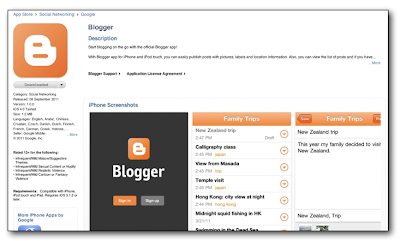
Download the app first.
Sign in with your Blogger email and password.
Let the app access your photos so you can upload them.
Write the title, text and upload or take photos to illustrate the post.
The little circle on the bottom right helps you geo-locate where you are posting from should you want to do that.
All done.
- - - - - - - - - - - - - - - - - - - - - - - - - - - - - - - - - - - - - - - - - - - - - - - -
2) Click the More Actions Icon (3 vertical dots on the right side of Chrome Browser)
3) Click Request Desktop Site
4) Click blog title- add your text, photos or video
5) Click Post & Publish



